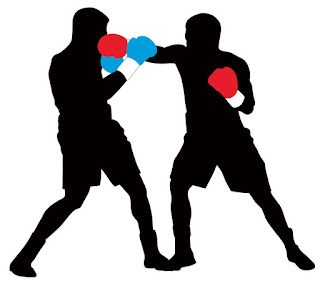ENTRY 13: Here Comes Goodbye~

Here we are again. When there is a beginning, there must be an end. This week is the last week of class for this semester and the last entry for this blog. I feel sad and at the same time I am glad that this semester is coming to an end as it has been a roller coaster ride for everyone with assignments etc. I think this course has taught me a lot of things that I found useful in my life such as I learned on how to create a courseware, podcast and Powtoon. Other than that, I discovered that how little does Aisyah knows about technology and she does not know how to do some stuff that I found easy to do. However, it has taught me that there are some people who are tech savvy like me and there’s “dinosaurs” like Aisyah and Kak Nur who do not know most of the techie stuff. But I have learned on how to be patient and tolerate with people like them. Other than that, this course has given me some ideas on how to incorporate technology into lessons. I found it useful as I can us...